VR Viewer on Mac
2022-08-13 2022-08-16
Here are the steps to install the viewer application on your Mac.
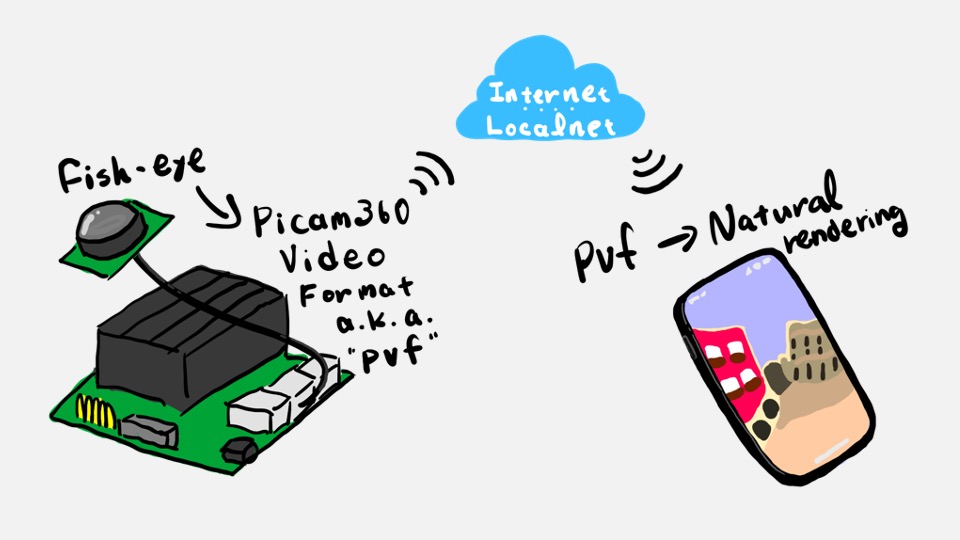
VR Viewer on your Mac
Xcode
The viewer application uses components included in Xcode.
Install Xcode if your Mac does not already have it; Xcode can be installed from the Mac App Store.
https://apps.apple.com/us/app/xcode/id497799835?mt=12
Installing packages
Install the necessary packages for the viewer application using Homebrew.
Install Homebrew if you do not already have it on your Mac.
Open a terminal and execute the command:
/bin/bash -c "$(curl -fsSL https://raw.githubusercontent.com/Homebrew/install/HEAD/install.sh)"
Once Homebrew is installed, install the package. Run the following commands in a terminal:
$ brew install cmake $ brew install pkgconfig $ brew install libjpeg $ brew install libpng
Installing Node.js
Node.js should be installed using your preferred Node.js management tool. Here is how to install using Nodebrew.
Installing Nodebrew:
$ brew install nodebrew $ mkdir -p ~/.nodebrew/src $ echo "export PATH=\$HOME/.nodebrew/current/bin:\$PATH" >> ~/.zshrc
Install Node.js; see [Verified Environment] for the Node.js version.
$ nodebrew install-binary VERSION $ nodebrew use VERSION # examle $ nodebrew install-binary v14.18.2 $ nodebrew use v14.18.2 # M1 Mac requires compilation to install less than node v.16.0.0. It takes about 30 minutes to an hour, so be patient. $ nodebrew compile VERSION $ nodebrew use VERSION
Install the viewer application. See [Verified Environment] for the version.
$ npm install -g node-pviewer #examle $ npm install -g node-pviewer@0.1.2
Remarks: How to uninstall
$ npm uninstall -g node-pviewer
Check to see if it starts normally. Execute the following command and if the screen appears, it is OK.
$ pviewer
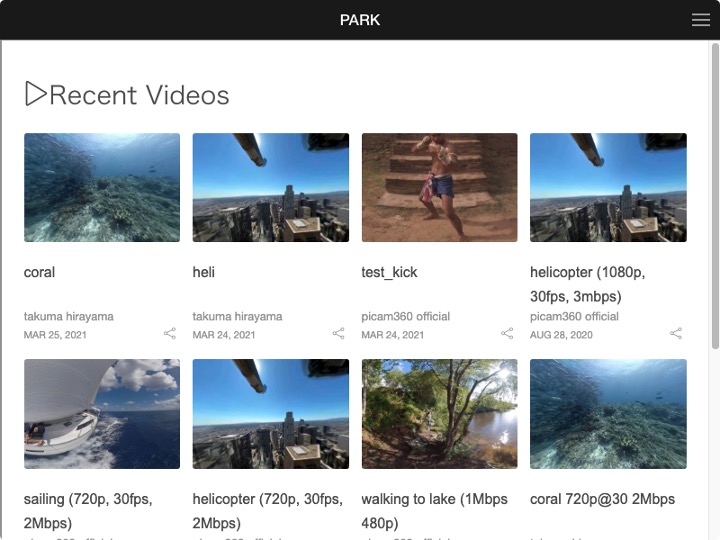
To exit PViewer, press Ctrl+c in the terminal.
About OS other than Mac
The viewer application is also available for non-Mac operating systems.
For more information, please refer to the following article.
Picam360 Links:
- Web Site: https://www.picam360.com
- Web Store: https://store.picam360.com
- Twitter: https://twitter.com/picam360
- Facebook: https://www.facebook.com/Picam360/


